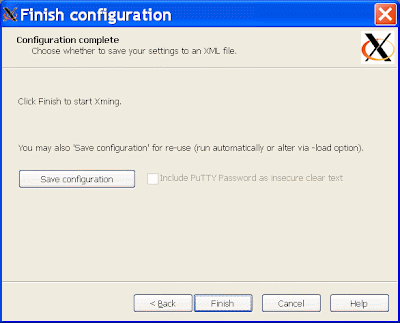If you are in Johor and need police assistance, call the 24-hour hotline 07-2212999 which are manned by officers who speak English, Chinese, Malay and Tamil. The Johor police assured that they will respond to all complaints within 15 minutes. They will also inform the callers of the outcome of their investigations and follow-up actions. This was the latest efforts aimed at reducing the crime rate in Johor.
MyDistress (Only available in Selangor)
MyDistress is a service by the Royal Malaysia Police, Selangor (雪兰莪州) Contingent (分遣队) in an effort to keep Selangor safer. You should use MyDistress service to alert police in situation when you need an immediate response - if a crime/incident is happening now or if anyone/property is in imminent (逼近的) danger. If a person misuse MyDistress whereby the request for immediate response is not an action deemed emergency, Polis Di-Raja Malaysia (PDRM) reserves the right to suspend MyDistress services to the user.
MyDistress application is designed for Iphone, Android, BlackBerry or J2ME which can be downloaded from http://mydistress.net/download.html.
References:
[1] Today (19-20 July 2008, 4, News, Call this 24-hour police hotline if you need help in Johor)
[2] MyDistress