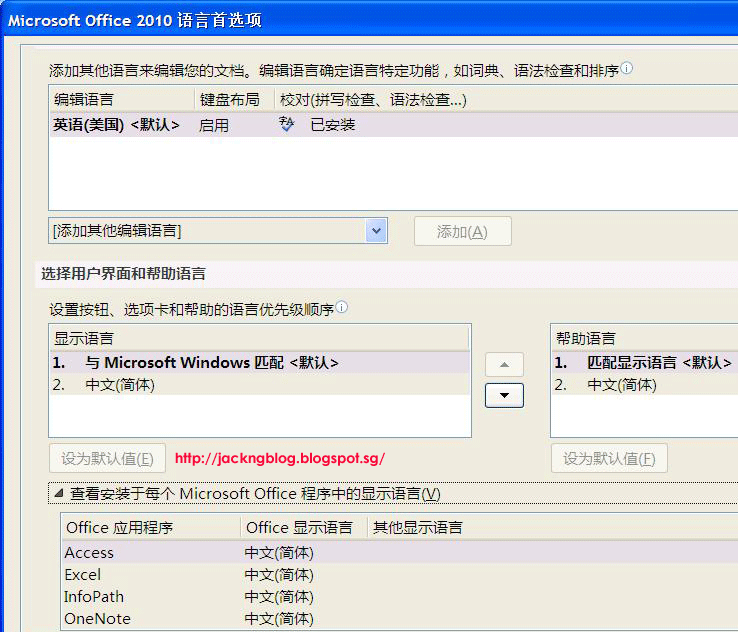To replace my spoilt Motorola handphone (HP), I signed up a 2 years contract with StarHub (Singapore) on 19 Nov 2012 and received a new Apple iPhone5 HP. I had also chosen another HP number because iPhone5 is using nanoSIM card which my previous HP number (stored in an old SIM card) cannot be transfered to the nanoSIM card. Upon first power on the new iPhone5, I had already saw 2 ADV SMS inside the iPhone5 ?
Despite puzzled by how the ADV SMS was inside my iPhone5 upon powered on, I disclosed my new HP number to some of my friends through Short Message Service (SMS). Within a few days after receiving my iPhone5, I start to receive numerous harass advertisement (ADV) SMS and a few calls from unknown phone numbers.
I received the below reply from StarHub Customer Service regarding my "used" HP number (only realised that it was an used HP number after my email feedback to StarHub Customer Service about those harassing ADV SMS/calls):
We also seek your understanding that new numbers may not be available all the time. However, we wish to assure you that every used number that is released will always be kept dormant first for at least six months before re-circulation for sign-ups. In your case, we note that mobile service xxxxxxxx was previously terminated in December 2010 and remained unused to date prior to your sign up. We regret any inconvenience caused by this issue.
You may wish to consider changing your mobile service number at our StarHub Customer Service Centres. For more information on the locations of our StarHub CSCs, please visit our website at http://www.starhub.com/customerservice.
As a gesture of goodwill, StarHub will waive the change of number fee of $30 (before GST). This will be processed by our consultants when you visit our CSCs to request for a change of number.
[JackNg: After calling StarHub Customer Care Hotline (1633), I was told that StarHub will waive the nanoSIM card fee (S$37.45) and the changing of HP number fee (S$30). However, I still need to pay S$30 for selecting another HP number.]
In my queries email to StarHub Customer Care, I asked StarHub at least 3 times in my email on whether it can filter those harass ADV SMS from unknown parties or telemarketers. StarHub Customer Care never answer my filtering SMS question by email. StarHub email reply by different customer officers to my queries normally takes more than 4 working days. In StarHub reply email, you will always see this sentence "We are currently experiencing high volume of queries and apologise for the extended time taken to respond to you...Should you have any further queries on mobile services, please e-mail us at this address or fax in to (+65) 6720 5000. We will be glad to assist you".
On 14 Jan 2013 (Monday) morning, I received another ADV SMS again. Out of frustration on getting no reply from StarHub on my email sent on 9 Jan 2013 (Wednesday), I impulsively sent 10 emails at the same time with the "Gentle reminder" on top of my repeating email queries to StarHub Customer Care, hoping to fill up their monitor screen and catch their attention. About half an hour later, I also impulsively sent another email demanding for their director email address or contact number so that I can directly feedback my ADV SMS harass problem and their poor customer service problem to him/her. On 14 Jan 2013 evening time, I finally received StarHub Customer Care email reply about the availability of my new handphone number queries. I decided to go down to StarHub Customer Service Centre at Vivo City (1 Harbour Front Walk, #02-202) to pay S$30 to change to a new handphone number to solve the harass ADV SMS and call problems.
At the StarHub Customer Service Centre counter, I asked the StarHub customer service officer on whether StarHub can filter those harass ADV SMS from unknown parties or telemarketers. To my surprise, the answer from the StarHub customer service officer is YES. StarHub can perform the filtering of ADV SMS through their system if we provide them the contact numbers from those ADV SMS.
For the below ADV SMS senders:
FLOResi
GResidence
JYSlim (90241119 from the ADV SMS message)
WoodlandEC (82285397 or 91015266 from the ADV SMS message)
You will discover that your iPhone5 will not shown any contact numbers from those ADV SMS senders and your reply SMS will fail to deliver to these ADV SMS senders. According to StarHub customer service officer, these ADV SMS are sent through a computer system of a registered company name. Hence, your iPhone5 will not shown any contact number which is the reason why your reply SMS will fail to deliver to these ADV SMS senders. If StarHub sent you an SMS through their computer system, your SMS will shown the name "StarHub" without any contact number.
I recalled having occasionally receiving problems [One at Park Mall (beside Singapore Shopping Center) and another one inside the MRT] where my friends called me (their Samsung handphone had the dialing ringing sound) but my handphone did not ring at all. As a result, I did not picked up their calls and my iPhone5 indicated missing calls. The StarHub customer service officer told me that she will reset my HP number mobile network to see whether it will solve the occasionally receiving problems.
At home, my iPhone5 now shown only 3G network. Unlike in the past, sometimes it will shown 3G or LTE network at home. While walking on the road, my iPhone5 is on LTE network. I tested calling my iphone5 using the home and working place phone, the occasionally receiving problem did not appear.
After getting the new nanoSIM card that contains my new handphone number from StarHub, I took out my old nanoSIM card from iPhone5 and replaced it with the new nanoSIM card. In iPhone5, my previous SMS and contact numbers are still stored inside my iPhone5 after changing to the new nanoSIM card. This shown that the nanoSIM card did not store the SMS and contact numbers as compare to SIM card where your SMS and contact numbers can be stored inside the SIM card.
There is an iPhone application (app) calls iBlackList that allows you to limit who can pester you with calls and text messages. However, iBlackList only works for jail broken iPhone devices which will void your iPhone5 warranty.
A fake iPhone app calls iBlacklist Mobile Manager (US$14.98) claimed to be able to perform the ADV SMS/calls limit functions, but it was a scam. Please read the review and DO NOT buy this fake iPhone app.
In Singapore, a government-proposed National Do-Not-Call Registry enables consumers to opt-out of all unsolicited telemarketing calls or SMS/fax messages. Organisations will be required to check the registry and ensure that they do not call, SMS or fax messages to the numbers registered unless specific permission was given.
The Ministry of Communications and Information (MCI) had set up a Personal Data Protection Commission (PDPC) and a Data Protection Advisory Committee on 2 January 2013 to respectively administer and advise on the Personal Data Protection Act (PDPA). To administer and enforce the PDPA, the PDPC, supported by the Infocomm Development Authority of Singapore (IDA), was established on 2 January 2013. More info at "Commission and Advisory Committee to Administer and Advise on Personal Data Protection Act".
PDPC will set up the DNC registry in early 2014 for public registration and the provisions relating to the main data protection coming into force in mid 2014. After the transition period, the PDPC may conduct investigations - upon complaint or on its own accord – to determine whether an organisation is complying with the PDPA. More info at "Enforcement of the Act".
From 2 January 2013, more information on data protection and related matters, including the DNC registry, can be obtained through the PDPC website, email or hotline number (+65 6377 3131).
Anyway, the below is a list of harassed ADV SMS or calls that I had received before I change my HP number:
+65 (Country Code 65: Singapore)
64383000
81127329
81345079
82285397 (WoodlandEC)
82988703
83225711
83329050
83838508
84983658
84987674
90053888
90241119 (JYSlim)
90916226
91015266 (WoodlandEC)
91230050
91456440
91817025
91878578
91870348
92352492
93978451
94896241
96474577
98589628
98590132
98909572
+62 (Country Code 62: Indonesia)
+62 599121
+62 8118074739
+86 (Country Code 86: China)
+86 215587
References
[1] iBlackList for iPhone [iBlackList is not available at Apple Store]
[2] Country Codes, Phone Codes, Dialing Codes, Telephone Codes, ISO Country Codes
[3] Commission and Advisory Committee to Administer and Advise on Personal Data Protection Act
[4] PDPC website on data protection and related matters, including the DNC registry. PDPC info on "Enforcement of the Act".